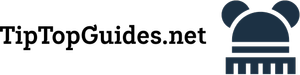What You Need To Know About All-in-One Printers
What is an All-in-One Printer?
An all-in-one printer is a multifunctional device that integrates several capabilities into a single unit. Typically, it can print documents, scan images, copy papers, and, in some cases, send and receive faxes. These printers are available in various models, from compact home units to larger commercial machines, making them versatile enough for different user needs.
Benefits of All-in-One Printers
1. Space-Saving Design: One of the primary advantages of an all-in-one printer is its compact design. By combining multiple functions into a single device, it saves valuable desk space, making it ideal for small offices or home workspaces.
2. Cost-Effective: Purchasing a single all-in-one printer is often more economical than buying separate machines for printing, scanning, and copying. This can lead to significant savings, especially for small businesses or students.

3. Convenience: With all functions available in one device, users can easily switch between tasks without needing to move to different machines. This convenience can enhance productivity, especially in busy environments.
4. Advanced Features: Many all-in-one printers come equipped with advanced features such as wireless connectivity, mobile printing, and touchscreen interfaces. These features streamline the printing process and make it easier to manage tasks remotely.
How to Choose the Right All-in-One Printer
1. Determine Your Needs: Assess what functions you require most. If you primarily need to print documents, a basic model may suffice. However, if you frequently scan or copy, look for a printer with high-quality scanning capabilities.
2. Consider Print Quality: Look for printers that offer high-resolution printing for sharp text and vibrant images. Check reviews and specifications to ensure the model meets your quality expectations.
3. Evaluate Connectivity Options: Ensure the printer supports various connectivity options, such as Wi-Fi, Bluetooth, or USB. This flexibility allows you to print from multiple devices, including smartphones and tablets.

4. Check Operating Costs: Investigate the cost of ink or toner cartridges and consider models that offer high-yield cartridges. This can help reduce long-term operating costs and ensure you get the best value for your investment.
5. Read User Reviews: Before making a purchase, read customer reviews to gain insights into the printer’s performance, reliability, and ease of use. This information can help you make an informed decision.
Conclusion
An all-in-one printer is a versatile and practical solution for anyone looking to streamline their printing and document management tasks. By understanding its benefits and considering the tips outlined above, you can choose the right all-in-one printer that meets your specific needs. Investing in this multifunctional device can enhance your productivity and simplify your workflow, making it an invaluable addition to your home or office.